 |
|
Please Whitelist This Site?
I know everyone hates ads. But please understand that I am providing premium content for free that takes hundreds of hours of time to research and write. I don't want to go to a pay-only model like some sites, but when more and more people block ads, I end up working for free. And I have a family to support, just like you. :)
If you like The TCP/IP Guide, please consider the download version. It's priced very economically and you can read all of it in a convenient format without ads.
If you want to use this site for free, I'd be grateful if you could add the site to the whitelist for Adblock. To do so, just open the Adblock menu and select "Disable on tcpipguide.com". Or go to the Tools menu and select "Adblock Plus Preferences...". Then click "Add Filter..." at the bottom, and add this string: "@@||tcpipguide.com^$document". Then just click OK.
Thanks for your understanding!
Sincerely, Charles Kozierok
Author and Publisher, The TCP/IP Guide
|
|
|

Custom Search
|
|
ARP Address Specification and General Operation
(Page 2 of 2)
ARP General Operation
With that background in place, let's look at the steps followed in an ARP transaction (which are also shown graphically in the illustration in Figure 48):
|
- Source Device Checks
Cache: The source device will first check its cache
to determine if it already has a resolution of the destination device.
If so, it can skip to the last step of this process, step #9.
- Source Device Generates ARP Request
Message: The source device generates an ARP Request message.
It puts its own data link layer address as the Sender Hardware Address
and its own IP address as the Sender Protocol Address. It fills
in the IP address of the destination as the Target Protocol Address.
(It must leave the Target Hardware Address blank, since that
it is what it is trying to determine!)
- Source Device Broadcasts ARP Request
Message: The source broadcasts the ARP Request message on
the local network.
- Local Devices Process ARP Request
Message: The message is received by each device on the local network.
It is processed, with each device looking for a match on the Target
Protocol Address. Those that do not match will drop the message
and take no further action.
- Destination Device Generates ARP
Reply Message: The one device whose IP address matches the contents
of the Target Protocol Address of the message will generate an
ARP Reply message. It takes the Sender Hardware Address
and Sender Protocol Address fields from the ARP Request message
and uses these as the values for the Target Hardware Address
and Target Protocol Address of the reply. It then fills in its
own layer two address as the Sender Hardware Address and its
IP address as the Sender Protocol Address. Other fields are filled
in as explained in the topic
describing the ARP message format.
- Destination Device Updates ARP Cache:
If the source needs to send an IP datagram to the destination now, it
makes sense that the destination will probably need to send a response
to the source at some point soon. (After all, most communication on
a network is bidirectional.) As an optimization, then, the destination
device will add an entry to its own ARP cache containing the hardware
and IP addresses of the source that sent the ARP Request. This saves
the destination from needing to do an unnecessary resolution cycle later
on.
- Destination Device Sends ARP Reply
Message: The destination device sends the ARP reply message.
This reply is, however, sent unicast to the source device, as there
is no need to broadcast it.
- Source Device Processes ARP Reply
Message: The source device processes the reply from the destination.
It stores the Sender Hardware Address as the layer two address
of the destination, to use for sending its IP datagram.
- Source Device Updates ARP Cache: The source device uses the Sender Protocol Address and Sender Hardware Address to update its ARP cache for use in the future when transmitting to this device.
|
Note that this description goes a bit beyond the basic steps in address resolution, because two enhancements are mentioned. One is caching, which is described in its own topic but had to be mentioned here because it is the first step in the process, for obvious reasons. The other is cross-resolution (described in the overview of caching issues in dynamic resolution), which is step #6 of the process. This is why the source device includes its IP address in the request. It isn't really needed for any other reason, so you can see that this feature was built into ARP from the start.
|
| |||||||||||||||||||
Home - Table Of Contents - Contact Us
The TCP/IP Guide (http://www.TCPIPGuide.com)
Version 3.0 - Version Date: September 20, 2005
© Copyright 2001-2005 Charles M. Kozierok. All Rights Reserved.
Not responsible for any loss resulting from the use of this site.







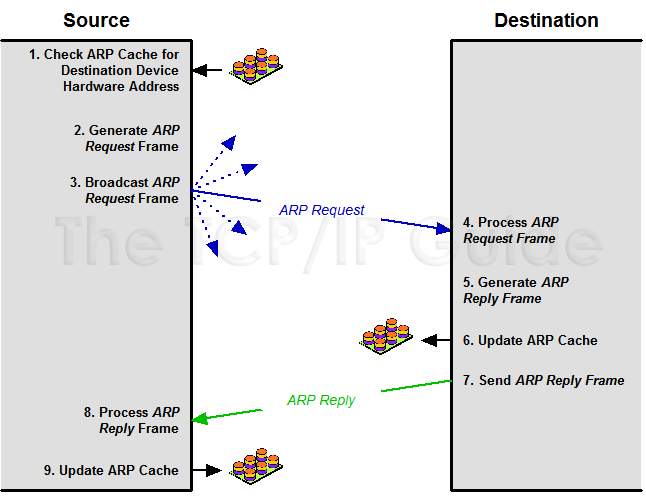
 Key Concept: ARP is a relatively simple request/reply protocol. The source device broadcasts an ARP Request looking for a particular device based on its IP address. That device responds with its hardware address in an ARP Reply message.
Key Concept: ARP is a relatively simple request/reply protocol. The source device broadcasts an ARP Request looking for a particular device based on its IP address. That device responds with its hardware address in an ARP Reply message.