 |
|
Please Whitelist This Site?
I know everyone hates ads. But please understand that I am providing premium content for free that takes hundreds of hours of time to research and write. I don't want to go to a pay-only model like some sites, but when more and more people block ads, I end up working for free. And I have a family to support, just like you. :)
If you like The TCP/IP Guide, please consider the download version. It's priced very economically and you can read all of it in a convenient format without ads.
If you want to use this site for free, I'd be grateful if you could add the site to the whitelist for Adblock. To do so, just open the Adblock menu and select "Disable on tcpipguide.com". Or go to the Tools menu and select "Adblock Plus Preferences...". Then click "Add Filter..." at the bottom, and add this string: "@@||tcpipguide.com^$document". Then just click OK.
Thanks for your understanding!
Sincerely, Charles Kozierok
Author and Publisher, The TCP/IP Guide
|
|
|

Custom Search
|
|
IP Subnetting Step #5: Determining Host Addresses For Each Subnet
(Page 3 of 3)
"Shortcuts" For Quickly Computing Host Addresses
As you can see, defining the host IDs is really quite straight-forward. If you can substitute bits and convert to decimal, you have all you need to know. You can also see that as was the case with defining the subnet addresses, there are patterns that you can use in defining host IDs and understanding how they work. These generally define ways that we can more quickly determine certain host addresses by working directly in decimal instead of bothering with binary substitutions. This is a bit more complex conceptually, so only proceed if you are feeling a bit brave.
The following are some of the “shortcuts” you can use in determining host IP addresses in a subnet environment:
- First Host Address: The first host
address is always the subnet address with the last octet incremented
by 1. So, in our class C example, subnet #3's base address is 211.77.20.96.
The first host address in subnet #3 is thus 211.77.20.97.
- Subsequent Host Addresses: After you find
the first host address, to get the next one you just add one to the
last octet of the previous address. If this makes the last octet 256
(which can happen only if there are more than 8 host ID bits) you “wrap
around” this to zero and increment the third octet.
- Directly Calculating Host Addresses: If
the number of host ID bits is 8 or less, you can find host #N's address
by adding “N” to the last octet's decimal value. For example,
in our class C example, subnet #3's base address is 211.77.20.96. Therefore,
host #23 in this subnet has an address of 211.77.20.119.
If there are more than 8 bits in the host ID, this only works for the first 255 hosts, after which you have to “wrap around” and increase the value of the third octet. Consider again subnet #13 in our Class B example, which has a base address of 166.113.104.0. Host #214 on this subnet has address 166.113.104.0, but host #314 isn't 166.113.104.314. It is 166.113.105.58 (host #255 is 166.113.104.255, then host #256 is 166.113.105.0, and we count up 58 more (314-256) to get to #314, 166.113.105.58). - Range Of Host Addresses: The range of
hosts for any subnet is determined as follows:
- First Address: Base address of subnet
with last octet incremented by one.
- Last Address: Base address of next subnet after this one, less two in the last octet (which may require changing a “0” in the last octet to “254” and reducing the value of the third octet by 1).
- First Address: Base address of subnet
with last octet incremented by one.
For example, consider subnet #17 in our Class B example. Its subnet address is 166.113.136.0. The address of subnet #18 is 166.113.144.0. So, the range of hosts for subnet #17 is 166.113.136.1 to 166.113.143.254.
- Broadcast Address: The broadcast address for a subnet is always one less than the base address of the subsequent subnet. Or alternately, one more than the last “real” host address of the subnet. So, for subnet #17 in our Class B example, the broadcast address is 166.113.143.255.
Did I just confuse you? Well, remember, these are shortcuts and sometimes when you take a shortcut you get lost. J Just kidding, it's really not that hard once you play around with it a bit.
In closing, remember the following quick summary when working with IP addresses in a subnet environment:
- The network ID is the same for all
hosts in all subnets, and all subnets in the network.
- The subnet ID is the same for all hosts
in each subnet, but unique to each subnet in the network.
- The host ID is unique within each subnet.
Each subnet has the same set of host IDs.
- Subnetting is fun!
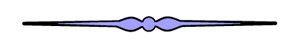
|
| |||||||||||||||||||
Home - Table Of Contents - Contact Us
The TCP/IP Guide (http://www.TCPIPGuide.com)
Version 3.0 - Version Date: September 20, 2005
© Copyright 2001-2005 Charles M. Kozierok. All Rights Reserved.
Not responsible for any loss resulting from the use of this site.






