 |
|
Please Whitelist This Site?
I know everyone hates ads. But please understand that I am providing premium content for free that takes hundreds of hours of time to research and write. I don't want to go to a pay-only model like some sites, but when more and more people block ads, I end up working for free. And I have a family to support, just like you. :)
If you like The TCP/IP Guide, please consider the download version. It's priced very economically and you can read all of it in a convenient format without ads.
If you want to use this site for free, I'd be grateful if you could add the site to the whitelist for Adblock. To do so, just open the Adblock menu and select "Disable on tcpipguide.com". Or go to the Tools menu and select "Adblock Plus Preferences...". Then click "Add Filter..." at the bottom, and add this string: "@@||tcpipguide.com^$document". Then just click OK.
Thanks for your understanding!
Sincerely, Charles Kozierok
Author and Publisher, The TCP/IP Guide
|
|
|

Custom Search
|
|
Miscellaneous TCP/IP Troubleshooting Protocols: Echo, Discard, Character Generator, Quote Of The Day, Active Users, Daytime, Time
The old quip says that the only guarantees in life are death and taxes. When it comes to networking, you can add a few more, including this one: as soon as you set up a network, it will very quickly develop problems that you will need to address. Recognizing that the complexity of TCP/IP internetworks would make diagnosing certain problems difficult, the suite’s architects defined a number of miscellaneous utility protocols that can be helpful in testing and troubleshooting networks. Despite having been around for over 20 years, these protocols are somewhat obscure and get little attention. I too will not devote much time to them (since they are no longer implemented on many systems) but I do feel they are worth a quick look.
These simple protocols are designed to be implemented as services that run on TCP/IP servers. Each listens for requests on a dedicated well-known port number, and then responds with a particular type of information. These protocols can be used with both TCP and UDP, enabling each transport protocol to be tested. In the case of UDP, the server counts each UDP sent to it as a request, and sends a response to it. When used with TCP, a connection is of course first established by the client to the server. In some of the protocols, this connection is then used to send data continuously between the client and server; in others, the establishment of the connection is considered an implied request to the server, which will immediately send a response and then close the connection.
Table 311 provides a brief description of each of these troubleshooting protocols/services under both UDP and TCP. I have shown for each the port number that the service uses, and also the RFC that defines it, if you want additional information.
Protocol |
Well-Known Port Number |
Defining RFC |
Description |
Echo Protocol |
7 |
862 |
Echoes received data back to its originator. When used on UDP, the payload of each message is simply packaged into a return UDP datagram and sent back. For TCP, each byte sent by the client is echoed back by the server until the connection is closed. |
Discard Protocol |
9 |
863 |
Throws away all data that is sent to it. I think this should be called the “Black Hole Protocol”. J |
Character Generator Protocol |
19 |
864 |
Generates random characters of data and sends them to a device. When used with UDP, each UDP message sent to the server causes it to send back a UDP message containing a random number (0 to 512 bytes) of data. When used with TCP, the server just starts sending characters as soon as a client establishes a connection, and continues until the connection is terminated by the client. |
Quote of the Day Protocol |
17 |
865 |
Sends a short message (selected by the server’s administrator) to a client device. For UDP, the message is sent for each incoming UDP message; for TCP, the message is sent by the server once when the connection is established, which is then closed. |
Active Users |
11 |
866 |
Sends a list of active users to a device. For UDP, the list is sent for each incoming UDP message; if it is longer than 512 bytes it will be sent in multiple messages. For TCP, the list is sent automatically when the connection is made to the server, and then the connection is terminated. |
Daytime Protocol |
13 |
867 |
Returns the current time on the server in human-readable form, in response to receipt of a UDP message or an incoming TCP connection. |
Time Protocol |
37 |
868 |
Returns the current time in machine-readable
form—specifically, the number of seconds since midnight, January
1, 1900 GMT. The time is sent for each UDP message received by the server,
or upon establishment of a TCP connection. |
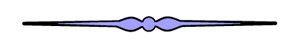
|
| |||||||||||||||||||
Home - Table Of Contents - Contact Us
The TCP/IP Guide (http://www.TCPIPGuide.com)
Version 3.0 - Version Date: September 20, 2005
© Copyright 2001-2005 Charles M. Kozierok. All Rights Reserved.
Not responsible for any loss resulting from the use of this site.






