 |
|
Please Whitelist This Site?
I know everyone hates ads. But please understand that I am providing premium content for free that takes hundreds of hours of time to research and write. I don't want to go to a pay-only model like some sites, but when more and more people block ads, I end up working for free. And I have a family to support, just like you. :)
If you like The TCP/IP Guide, please consider the download version. It's priced very economically and you can read all of it in a convenient format without ads.
If you want to use this site for free, I'd be grateful if you could add the site to the whitelist for Adblock. To do so, just open the Adblock menu and select "Disable on tcpipguide.com". Or go to the Tools menu and select "Adblock Plus Preferences...". Then click "Add Filter..." at the bottom, and add this string: "@@||tcpipguide.com^$document". Then just click OK.
Thanks for your understanding!
Sincerely, Charles Kozierok
Author and Publisher, The TCP/IP Guide
|
|
|

Custom Search
|
|
RIP Special Features For Resolving RIP Algorithm Problems
(Page 4 of 4)
Hold-Down
Split horizon tries to solve the “counting to infinity” problem by suppressing the transmission of invalid information about routes that fail. For extra insurance, we can implement a feature that changes how devices receiving route information process it in the case of a failed route. The hold down feature works by having each router start a timer when they first receive information about a network that is unreachable. Until the timer expires, the router will discard any subsequent route messages that indicate the route is in fact reachable. A typical hold-down timer runs for 60 or 120 seconds.
The main advantage of this technique is that a router won't be confused by receiving spurious information about a route being accessible when it was just recently told that the route was no longer valid. It provides a period of time for out-of-date information to be flushed from the system, which is valuable especially on complex internetworks. The addition of hold-down to split horizon can also help in situations where split horizon alone is not sufficient to prevent counting to infinity, such as when a trio of routers are linked in a “triangle”, as discussed earlier.
The main disadvantage of hold-down is that it forces a delay in a router responding to a route once it is fixed. Suppose that a network “hiccup” causes a route to go down for five seconds. After the network is up again, routers will want to again know about this. However, the hold-down timer must expire before the router will try to use that network again. This makes internetworks using hold-down relatively slow to respond to corrected routes, and may lead to delays in accessing networks that fail intermittently.
|
Again, while I called the items above “features”, at least some of them are really necessary to ensure proper RIP functionality. Therefore, they are generally considered standard parts of RIP, and most were described even in the earliest RIP documents. However, sometimes performance or stability issues may arise when these techniques are used, especially in combination. For this reason different RIP implementations may omit some features. For example, hold-down slows down route recovery and may not be needed when other features such as split horizon are used. As always, care must be taken to ensure that all routers are using the same features, or even greater problems may arise.
Also see the specific section on RIP-2 for a description of the Next Hop feature that helps reduce convergence and routing problems when RIP is used.
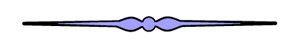
|
| |||||||||||||||||||
Home - Table Of Contents - Contact Us
The TCP/IP Guide (http://www.TCPIPGuide.com)
Version 3.0 - Version Date: September 20, 2005
© Copyright 2001-2005 Charles M. Kozierok. All Rights Reserved.
Not responsible for any loss resulting from the use of this site.







 Key Concept: Four special features represent changes to RIP operation that ameliorate or eliminate the problems with the operation of the basic protocol. Split horizon and split horizon with poisoned reverse prevent having a router send invalid route information back to the router from which it originally learned the route. Triggered updates reduce the slow convergence problem by causing immediate propagation of changed route information. Finally, hold-down may be used to provide robustness when information about a failed route is received.
Key Concept: Four special features represent changes to RIP operation that ameliorate or eliminate the problems with the operation of the basic protocol. Split horizon and split horizon with poisoned reverse prevent having a router send invalid route information back to the router from which it originally learned the route. Triggered updates reduce the slow convergence problem by causing immediate propagation of changed route information. Finally, hold-down may be used to provide robustness when information about a failed route is received.