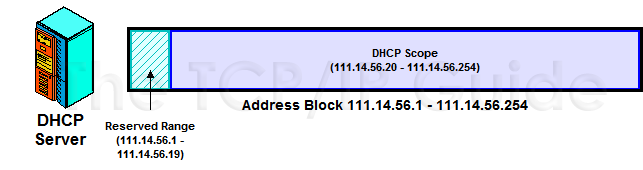|
|
Please Whitelist This Site?
I know everyone hates ads. But please understand that I am providing premium content for free that takes hundreds of hours of time to research and write. I don't want to go to a pay-only model like some sites, but when more and more people block ads, I end up working for free. And I have a family to support, just like you. :)
If you like The TCP/IP Guide, please consider the download version. It's priced very economically and you can read all of it in a convenient format without ads.
If you want to use this site for free, I'd be grateful if you could add the site to the whitelist for Adblock. To do so, just open the Adblock menu and select "Disable on tcpipguide.com". Or go to the Tools menu and select "Adblock Plus Preferences...". Then click "Add Filter..." at the bottom, and add this string: "@@||tcpipguide.com^$document". Then just click OK.
Thanks for your understanding!
Sincerely, Charles Kozierok
Author and Publisher, The TCP/IP Guide
|
|
|

Custom Search
|
|
DHCP Lease Address Pools, Ranges (Scopes) and Address Management
(Page 3 of 4)
Simple Address Assignment For a Single Scope
The exact method for setting up scopes depends on the particular operating system and DHCP server software, and I am not going to get into that here. However, each scope definition typically begins by specifying a range of addresses using a starting and an ending IP address. For example, if a company was assigned the IP address block 111.14.56.0/24, the administrator might set up a scope encompassing addresses 111.14.56.20 through 111.14.56.254, as shown in Figure 260. Then for that scope, the administrator can set up various parameters to be specified to each client assigned an address from the scope.
|
Why not start at 111.14.56.1? Usually we will want to set aside certain IP addresses for manual configuration of servers, routers and other devices requiring a fixed address. One easy way to do that is to simply reserve a block of addresses that aren't used by DHCP. Alternately, most DHCP server software will allow you to specify a range but exclude an address or set of addresses from the range. So we could specify 111.14.56.1 through 111.14.56.254 and individually mark as “not available” addresses we manually assign. Or specify that 111.14.56.1 through 111.14.56.19 are reserved.
|
| |||||||||||||||||||
Home - Table Of Contents - Contact Us
The TCP/IP Guide (http://www.TCPIPGuide.com)
Version 3.0 - Version Date: September 20, 2005
© Copyright 2001-2005 Charles M. Kozierok. All Rights Reserved.
Not responsible for any loss resulting from the use of this site.