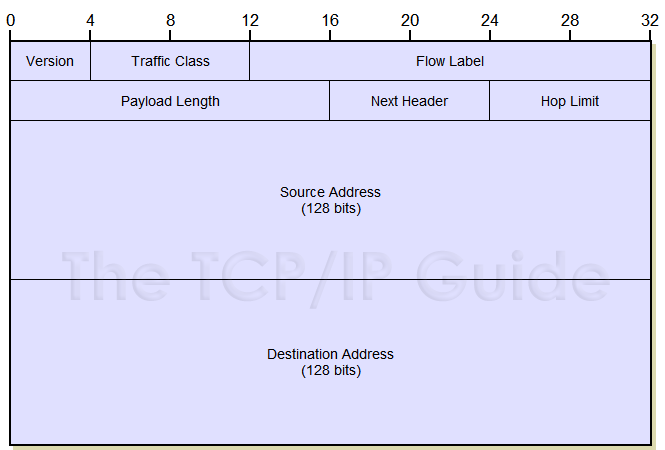|
|
Please Whitelist This Site?
I know everyone hates ads. But please understand that I am providing premium content for free that takes hundreds of hours of time to research and write. I don't want to go to a pay-only model like some sites, but when more and more people block ads, I end up working for free. And I have a family to support, just like you. :)
If you like The TCP/IP Guide, please consider the download version. It's priced very economically and you can read all of it in a convenient format without ads.
If you want to use this site for free, I'd be grateful if you could add the site to the whitelist for Adblock. To do so, just open the Adblock menu and select "Disable on tcpipguide.com". Or go to the Tools menu and select "Adblock Plus Preferences...". Then click "Add Filter..." at the bottom, and add this string: "@@||tcpipguide.com^$document". Then just click OK.
Thanks for your understanding!
Sincerely, Charles Kozierok
Author and Publisher, The TCP/IP Guide
|
|
|

Custom Search
|
|
IPv6 Datagram Main Header Format
(Page 1 of 3)
As we saw in the previous topic, IPv6 datagrams use a structure that includes a regular header and optionally, one or more extension headers. This regular header is like the header of IPv4 datagrams, though it has a different format, as we will see shortly. The standards don't give this header a name; it is just “the IPv6 header”. To differentiate it from IPv6 extension headers, I call it the main header.
The IPv6 main header is required for every datagram. It contains addressing and control information that are used to manage the processing and routing of the datagram. The main header format of IPv6 datagrams is described in Table 68 and illustrated in Figure 105.
Field Name |
Size (bytes) |
Description |
Version |
1/2 |
Version: Identifies the version of IP used to generate the datagram. This field is used the same way as in IPv4, except of course that it carries the value 6 (0110 binary). |
Traffic Class |
1 |
Traffic Class: This field replaces the Type Of Service (TOS) field in the IPv4 header. It is used not in the original way that the TOS field was defined (with Precedence, D, T and R bits) but using the new Differentiated Services (DS) method defined in RFC 2474. That RFC actually specifies quality of service (QOS) techniques for both IPv4 and IPv6; see the IPv4 format description for a bit more information. |
Flow Label |
2 1/2 |
Flow Label: This
large field was created to provide additional support for real-time
datagram delivery and quality of service features. The concept of a
flow is defined in RFC 2460 as a sequence of datagrams sent from
a source device to one or more destination devices. A unique flow label
is used to identify all the datagrams in a particular flow, so that
routers between the source and destination all handle them the same
way, to help ensure uniformity in how the datagrams in the flow are
delivered. For example, if a video stream is being sent across an IP
internetwork, the datagrams containing the stream could be identified
with a flow label to ensure that they are delivered with minimal latency. |
Payload Length |
2 |
Payload
Length: This field replaces the Total Length field from
the IPv4 header, but it is used differently. Rather than measuring the
length of the whole datagram, it only contains the number of bytes of
the payload. However, if extension headers are included, their length
is counted here as well. |
Next Header |
1 |
Next Header: This field replaces the Protocol field and has two uses. When a datagram has extension headers, this field specifies the identity of the first extension header, which is the next header in the datagram. When a datagram has just this “main” header and no extension headers, it serves the same purpose as the old IPv4 Protocol field and has the same values, though new numbers are used for IPv6 versions of common protocols. In this case the “next header” is the header of the upper layer message the IPv6 datagram is carrying. See below for more details. |
Hop Limit |
1 |
Hop Limit: This replaces the Time To Live (TTL) field in the IPv4 header; its name better reflects the way that TTL is used in modern networks (since TTL is really used to count hops, not time.) |
Source Address |
16 |
Source Address: The 128-bit IP address of the originator of the datagram. As with IPv4, this is always the device that originally sent the datagram. |
Destination Address |
16 |
Destination Address: The 128-bit IP address of the intended recipient of the datagram; unicast, anycast or multicast. Again, even though devices such as routers may be the intermediate targets of the datagram, this field is always for the ultimate destination. |
|
|
| |||||||||||||||||||
Home - Table Of Contents - Contact Us
The TCP/IP Guide (http://www.TCPIPGuide.com)
Version 3.0 - Version Date: September 20, 2005
© Copyright 2001-2005 Charles M. Kozierok. All Rights Reserved.
Not responsible for any loss resulting from the use of this site.